Hyperlink Hygiene
We Need Better Hyperlink Hygiene
I own three websites including the website you are reading this article on, The Sensemakers Club and How to Make Sense of Any Mess. Recently I have invested time in a quality assurance pass to look for one important thing: broken links!
The quality of a user’s experience is often at risk from instances of other businesses or brands not practicing what I am going to start describing right here and now as good hyperlink hygiene.
Hyperlink hygiene involves an understanding of the quality of the hyperlinks you provide to users. It is ideally a set of processes and quality markers to influence your use of hyperlinks to connect with your own content, as well as the content of others.
When it comes to being hygienic with our hyperlinks we are trying to avoid one disgusting phenomenon of the web: link rot. Ew.
Link rot is the loss of content to shifting URLs. It’s when a link no longer points to what you expected it to. It’s a nasty sounding term for a humanity-sized problem.
Fun Fact: I once led a team of volunteers to save hyperlinks when it became clear that the early discourse about information architecture was itself slipping off the cliffs of 404.
Spoiler alert: we couldn’t save them all.
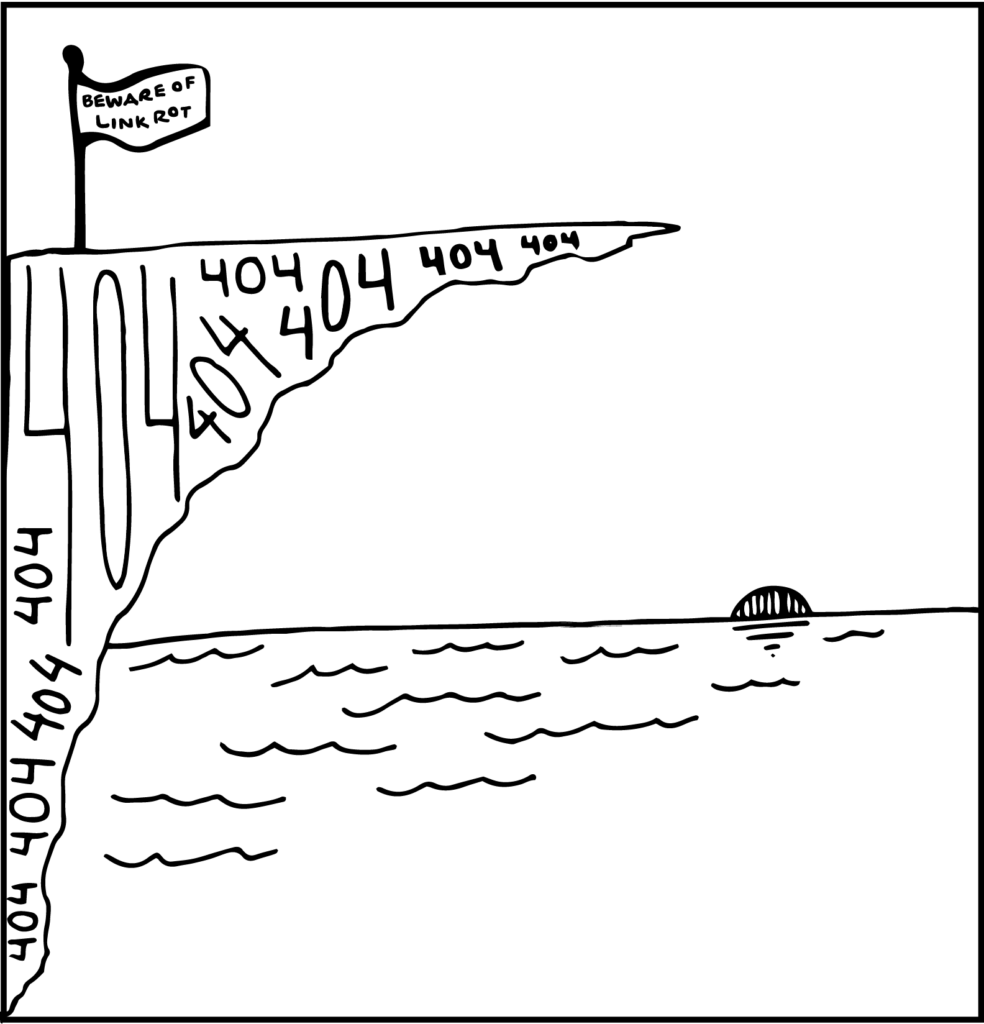
In my experience link rot happens just as often in cases of tech giants as it does small businesses. It happens with people who “should know better” just as often as with people who “could not have known better” — not practicing proper hyperlink hygiene is rampant. Heck if you look hard enough on this site you might even find a rotten link I haven’t caught yet.
I want to offer education to encourage my fellow netizens to practice good hyperlink hygiene. Because, let’s be real: URLs get lost in the shuffle but there is planful problem solving to share when it comes to dealing with these kinds of problems.
This article walks through some basic considerations regarding being more hygienic with your hyperlinks regardless of the size of your content kingdom or your branded effort.
Let’s Talk About Slugs
“Let’s Talk About Slugs, Baby
Let’s Talk About You, and Me
Let’s Talk About All the Good Things
… and the Bad Things That Can Be
Let’s Talk About Slugs, Let’s Talk About Slugs”
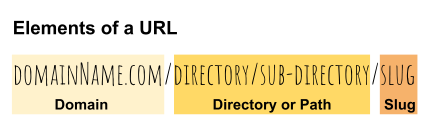
Slugs are the last part of any URL. It is the part of the URL that is meant to represent the place that content lives. Slugs are incredibly important in ways I feel like many people don’t quite appreciate.
When we are looking at a link in the wild, especially on social media — the url, in addition to the label, gives us so much information scent, which ultimately influences our interest in engaging further. It also, like all advertising, leaves a brand impression.
Using Obscure Slugs
If you have ever encountered a URL and you had no idea what it was linking to by reading it, you have encountered an obscure slug in the wild. Did you feel like accessing the link was a safe thing to do? Did you feel curious, or scared? It all depends on the context.
There can be important strategic and security reasons to make slugs obscure, like in the use of random number generation for management of a process, order or flow. There can also be times when using an obscure slug might lend itself to supporting an in-joke or other irreverent usage or manage secret access.
For example, I could have used the slug “lets-talk-about-slugs” for this article as a funny callback to the ridiculous subhead above. The downside to these types of creative uses of slugs is a reduction in machine clarity, which will impact the search engine optimization of the content. It also potentially reduces recognition for users unfamiliar with the call back or reference.
Using Clear Slugs
In the case of providing content you want people to be able to find, having clear slugs is an important practice to start to implement as a part of your content creation process.
A few pointers for clearer slugs:
- The link should match the content (this seems obvious but you would be surprised!) but doesn’t need to match the headline of the page. This is important creative control, don’t forget to use it.
- Don’t get cute. Even if the content is cute, try for a clearer slug.
- Think about evergreen usage when you create a slug for something you might need to use for a long time, make sure to not include things that are likely to change like month, day, year or people or brand names in the slug.
- Use “-” between words, camelCasing is not a preferred method for clear slugs — for spiders, bots or humans
- Eliminate stop words like “the” “or” “and” where possible without losing clarity
- Beware of truncation! Truncation is when a character count is imposed automagically by cutting off extra characters. Not paying attention to this and leaving it up to chance is a dicey proposition leaving your slug up to the gods of char counts.
Directories are Information Architecture Too
If we zoom out of slug town, the next largest place we end up is directory city. One of the most important things I can call your attention to at this point is that your directory architecture does not have to directly mirror the navigational interfaces provided to users. In fact there are many cases where it deeply doesn’t make sense to organize things like that.
For example, let’s say we manage a news-driven website with a growing and changing list of subjects and topics. Given how quickly that list might change, we might not want to start creating and maintaining directories based on those changing subjects and topics. .
We might instead file our content by “date” or under different “desks” as is common in traditional news sites. Or we might file content under “types” based on the content type, which is common on sites that support a variety of types of media. We could instead file our content by a brand or person who created it or offers it, as often the case on commerce sites.
- Time: www.oursiteisawesome.com/2023/8/31/Clear-Slug
- Subject/Desk: www.oursiteisawesome.com/news/Clear-Slug
- Type: www.oursiteisawesome.com/video/Clear-Slug
- Creator: www.oursiteisawesome.com/Author/Clear-Slug
- Brand: www.oursiteisawesome.com/brand/Clear-Slug
In cases like the ones mentioned above, it is more useful to have a growing list of styles, trends, subjects, colors, topics etc … be handled at the meta-data level rather than at the directory level where that kind of volatility adds immense risk to your URLs.
These are important architectural decisions to be making when you are managing content that involves URLs and often this kind of work falls outside the scope of either design or engineering, leaving it as a prime example of “the pain with no name” — and just so we are clear: it is information architecture. That’s the name for the pain which seemingly has no name. Pass it on.
Regardless of if your directories match your navigation, you must have landing pages or redirects in place for any directories you use to organize content — in case they get slugged by a user.
Slugged is what I am calling any instance when a user shortens a URL as a form of navigation. I don’t know if there is already a term for this, so let me know if you know of one.
If you shorten a url like “www.oursiteisawesome.com/Author/Clear-Slug” to “www.oursiteisawesome.com/Author” you have an excellent opportunity to provide content from or associated with that author.
For some folks this might seem like basics, but I can’t tell you how many times I have been intrigued by a directory name only to be disappointed when it leads me to a page not found, or lackluster “sorry no content lives here” page when slugged.
There are multiple decisions that come together to determine what your site’s information architecture is:
- Directory Schema: How are URLs labeled and organized?
- Navigation Schema: Where do interfaces link to content and what labels are used to direct users?
- Metadata Schema: What data about the content can be used to associate content with user tasks or specific locations?
It is the unique combination of determining these three schemas that largely encapsulates the results of the information architecture process for a web-based project.
Rebrands! Redesigns! Replatforms! Oh My!
The most common place where a brand’s hyperlink hygiene starts to slide is in the wake of the change management required to thoughtfully move content around the web, usually spurred by one of the three dreaded Rs of knowledge work:
- Rebrands are most likely to shift urls at the domain level, but then will impact all the way down
- Redesigns are most likely to shift the directory structure – a fundamental cause of link rot
- Replatforms are often coming for your slugs, looking to replace human readable urls with more catalog-efficient ones like through the use of Unique Identifiers
But there is another important Re- word that is all too often left off the meeting invite on these kinds of projects: Redirects! I have been deeply disappointed by how many hyperlinks I have had to fix over the years due to people moving content around without providing an adequate redirection strategy.
What is a Redirection Strategy?
A redirect is a little piece of code magic that can take an old url used on a hyperlink and, like a fantastically fast telephone operator, direct the user to a new url. If you want a less poetic explanation, this one is good.
Having a redirection strategy means you have thought about the architecture of connective tissue that is needed to move content around the web in ways that impacts the url and hyperlink(s) that content is accessed by.
When you migrate, redesign or replatform the need for a redirection strategy intensifies. Imagine you do all that hard work of working through one of the dreaded Rs only to find out that you didn’t think about how to redirect users properly and now:
- The number of page not founds or 404s are spiking due to customers having access to rotten links in places like emails, printed materials or saved bookmarks
- Mentions of your content in the press or by other content sites are no longer functional
- Social media posts from the past (from you and your brand-fans) are suddenly pointing to rotten links
- Partnerships with other brands you have thoughtfully built over years are now badly represented by rotten links
Redirection is Marketing
Marketers seldom see redirects as a tool in their toolbox, and I want to shout from the rooftops how important a tactic a redirect can be, especially for indie brands and creators. The whole point of marketing is to widen your landscape of potential brand impressions. If you have laid out that landscape, but the links are all rotten – what a waste of marketing.
This website you are reading this article on maintains a list of 115+ redirects currently. This accounts mostly for a major migration in which my domain and directory structure was changed for all of my content.
When moving from ‘www.abbytheia.com’ to ‘www.abbycovert.com’ in 2020 I worked with Clair Rock to create a spreadsheet with plans for where our redirections should send end users. We then used the built-in redirection feature on WordPress to make it all happen before the migration was live to the public.
In this article I wrote about teaching students the nightmare of changing the badly architected URL schema for www.howtomakesenseofanymess.com which was a mistake that equaled over 170+ redirects from old URLs just to avoid link rot.
Documenting redirects might seem like deeply technical work, and even feel like something to be outsourced or automated. But if you reflect on the impact of this work not getting done – or not getting done thoughtfully enough – I am positive you will see how this is a marketing nightmare.
Consider URL Ownership
In 2020 while crushing it on our redirection strategy I also made a HUGE mistake in my use of a free link shortener to market a core asset.
For almost a year I promoted a bitly link to the opt-in page for my mailing list which was hosted by my email provider. When I migrated email providers a few years later, I was kicking myself for having popularized a link I don’t own, and now couldn’t change. Now that link is defunct, AND not able to be redirected without significant cost. I still occasionally hear from a reader who has found it and is not able to join my list given the broken form (which is now here, thanks for asking!)
In case you are wondering if redirection is really that important or valuable, think about why free tools like bit.ly consider selling redirection features to creators at a premium?
We can also lose ownership of our URLs when we link to our content in someone else’s platform from our own messaging channels. For example, on my website I used to have many links to conference and publishing websites that have since gone defunct, and were the only place where a talk or article was located on the web.
I have learned over time to create a place I own to link to whenever my content is being shared. This is to make sure that I maintain control of my content when other people no longer remain in business, or when they move their digital crap around without proper redirection plans.
The Only Way is With QA!
No matter how thoughtful and clear you try to be, no matter how many redirects you think you have thought about proactively, the only way to truly practice good hyperlink hygiene is to implement a regular quality assurance process for clicking all those links (either manually or by machine) and making sure they all work as expected.
That might sound simply dreadful, but if anyone has any better ideas — I am all ears. It’s better than letting your delicately crafted content kingdom fall off the cliffs of 404 into a sea of rotten links.
–
If you enjoyed my thoughts on this topic you might also enjoy reading these other related articles:
- Marketing Campaigns Fail When IA is Ignored
- Information Architecture for Navigation
- Structural Arguments for Information Architecture
- What is the return on investing in information architecture?
- Sitemaps for Beginners
If you are ready to go from curious to confidently practicing information architecture in your own context, consider becoming one of my students by registering for The Practitioner’s Guide to How to Make Sense of Any Mess. This course includes access to my LIVE monthly office hours.
If you have a team looking to level-up their information architecture skills, I am currently in development of a long-form course for teams who need to improve IA as a core collaborative skill. If you want to keep up with the latest from me, join my monthly email list. And if you found this to be of value, I would be so appreciative if you sent this piece to anyone else who might also find value in it.
